Start on TensorBoard
Start of TensorFlow with TensorBoard
Start on TensorBoard
This post builds on Tensorflow's tutorial for MNIST and shows the use of TensorBoard and kernel visualizations.
For starting with Tensorflow, they provide two good tutorials on CNN's applied to MNIST. However, I regret they do not cover the use of TensorBoard and its visualizations. Also, I've seen great demand for the visualization for first layer kernels to understand the network. In this project, I implements both features on top of Tensorflow's startercode.
For the quick browsers, here is a working code. The updated version is on my GitHub in the repository tensorflow_basic
# -*- coding: utf-8 -*-
"""
Created on Tue Mar 22 10:43:29 2016
@author: rob
"""
import numpy as np
import tensorflow as tf
import input_data
from numpy import genfromtxt
sess = tf.InteractiveSession()
#%For quick debugging, we use a two-class version of the MNIST,
#where the targets are encoded one-hot.
# You can use any variation of MNIST. As long as you make sure
#that y_train and y_test are one-hot and X_train and X_test have
#the samples ordered in rows
X_test = genfromtxt('X_test.csv', delimiter=',')
y_test = genfromtxt('y_test.csv', delimiter=',')
X_train = genfromtxt('X_train.csv', delimiter=',')
y_train = genfromtxt('y_train.csv', delimiter=',')
N = X_train.shape[0]
Ntest = X_test.shape[0]
#Check for the input sizes
assert (N>X_train.shape[1]), 'You are feeding a fat matrix for training, are you sure?'
assert (Ntest>X_test.shape[1]), 'You are feeding a fat matrix for testing, are you sure?'
assert (y_train.shape[0]>y_train.shape[1]), 'You are feedinf a fat matrix for labels, are you sure?'
# Nodes for the input variables
x = tf.placeholder("float", shape=[None, 784], name = 'Input_data')
y_ = tf.placeholder("float", shape=[None, 10], name = 'Ground_truth')
# Define functions for initializing variables and standard layers
#For now, this seems superfluous, but in extending the code
#to many more layers, this will keep our code
#read-able
def weight_variable(shape, name):
initial = tf.truncated_normal(shape, stddev=0.1)
return tf.Variable(initial, name = name)
def bias_variable(shape, name):
initial = tf.constant(0.1, shape=shape)
return tf.Variable(initial, name = name)
def conv2d(x, W):
return tf.nn.conv2d(x, W, strides=[1, 1, 1, 1], padding='SAME')
def max_pool_2x2(x):
return tf.nn.max_pool(x, ksize=[1, 2, 2, 1],
strides=[1, 2, 2, 1], padding='SAME')
with tf.name_scope("Reshaping_data") as scope:
x_image = tf.reshape(x, [-1,28,28,1])
image_summ = tf.image_summary("Example_images", x_image)
with tf.name_scope("Conv1") as scope:
W_conv1 = weight_variable([5, 5, 1, 32], 'Conv_Layer_1')
b_conv1 = bias_variable([32], 'bias_for_Conv_Layer_1')
h_conv1 = tf.nn.relu(conv2d(x_image, W_conv1) + b_conv1)
h_pool1 = max_pool_2x2(h_conv1)
with tf.name_scope('Visualize_filters') as scope:
# In this section, we visualize the filters of the first convolutional layers
# We concatenate the filters into one image
# Credits for the inspiration go to Martin Gorner
W1_a = W_conv1 # [5, 5, 1, 32]
W1pad= tf.zeros([5, 5, 1, 1]) # [5, 5, 1, 4] - four zero kernels for padding
# We have a 6 by 6 grid of kernepl visualizations. yet we only have 32 filters
# Therefore, we concatenate 4 empty filters
W1_b = tf.concat(3, [W1_a, W1pad, W1pad, W1pad, W1pad]) # [5, 5, 1, 36]
W1_c = tf.split(3, 36, W1_b) # 36 x [5, 5, 1, 1]
W1_row0 = tf.concat(0, W1_c[0:6]) # [30, 5, 1, 1]
W1_row1 = tf.concat(0, W1_c[6:12]) # [30, 5, 1, 1]
W1_row2 = tf.concat(0, W1_c[12:18]) # [30, 5, 1, 1]
W1_row3 = tf.concat(0, W1_c[18:24]) # [30, 5, 1, 1]
W1_row4 = tf.concat(0, W1_c[24:30]) # [30, 5, 1, 1]
W1_row5 = tf.concat(0, W1_c[30:36]) # [30, 5, 1, 1]
W1_d = tf.concat(1, [W1_row0, W1_row1, W1_row2, W1_row3, W1_row4, W1_row5]) # [30, 30, 1, 1]
W1_e = tf.reshape(W1_d, [1, 30, 30, 1])
Wtag = tf.placeholder(tf.string, None)
tf.image_summary("Visualize_kernels", W1_e)
# The name_scope lines serve to organize our graphs that TensorFlow will create
# for us
with tf.name_scope("Conv2") as scope:
W_conv2 = weight_variable([5, 5, 32, 64], 'Conv_Layer_2')
b_conv2 = bias_variable([64], 'bias_for_Conv_Layer_2')
h_conv2 = tf.nn.relu(conv2d(h_pool1, W_conv2) + b_conv2)
h_pool2 = max_pool_2x2(h_conv2)
with tf.name_scope("Fully_Connected1") as scope:
W_fc1 = weight_variable([7 * 7 * 64, 1024], 'Fully_Connected_layer_1')
b_fc1 = bias_variable([1024], 'bias_for_Fully_Connected_Layer_1')
h_pool2_flat = tf.reshape(h_pool2, [-1, 7*7*64])
h_fc1 = tf.nn.relu(tf.matmul(h_pool2_flat, W_fc1) + b_fc1)
with tf.name_scope("Fully_Connected2") as scope:
keep_prob = tf.placeholder("float")
h_fc1_drop = tf.nn.dropout(h_fc1, keep_prob)
W_fc2 = tf.Variable(tf.truncated_normal([1024, 10], stddev=0.1),name = 'W_fc2')
b_fc2 = tf.Variable(tf.constant(0.1, shape=[10]),name = 'b_fc2')
with tf.name_scope("Final_Softmax") as scope:
y_conv=tf.nn.softmax(tf.matmul(h_fc1_drop, W_fc2) + b_fc2)
# Also add histograms to TensorBoard
w_hist = tf.histogram_summary("W_fc2", W_fc2)
b_hist = tf.histogram_summary("b_fc2", b_fc2)
with tf.name_scope("Entropy") as scope:
cross_entropy = -tf.reduce_sum(y_*tf.log(y_conv))
ce_summ = tf.scalar_summary("cross entropy", cross_entropy)
with tf.name_scope("train") as scope:
train_step = tf.train.AdamOptimizer(1e-4).minimize(cross_entropy)
with tf.name_scope("Evaluating") as scope:
correct_prediction = tf.equal(tf.argmax(y_conv,1), tf.argmax(y_,1))
accuracy = tf.reduce_mean(tf.cast(correct_prediction, "float"))
accuracy_summary = tf.scalar_summary("accuracy", accuracy)
merged = tf.merge_all_summaries()
writer = tf.train.SummaryWriter("/home/rob/Dropbox/ConvNets/tf/log_tb", sess.graph_def)
sess.run(tf.initialize_all_variables())
for i in range(500):
batch_ind = np.random.choice(N,50,replace=False)
if i%100 == 0:
result = sess.run([accuracy,merged], feed_dict={ x: X_test, y_: y_test, keep_prob: 1.0})
acc = result[0]
summary_str = result[1]
writer.add_summary(summary_str, i)
writer.flush() #Don't forget this command! It makes sure Python writes the summaries to the log-file
print("Accuracy at step %s: %s" % (i, acc))
sess.run(train_step,feed_dict={x:X_train[batch_ind], y_: y_train[batch_ind], keep_prob: 0.5})
sess.close()
# We can now open TensorBoard. Run the following line from your terminal
# tensorboard --logdir=/home/rob/Dropbox/ConvNets/tf/log_tbThis will produce a TensorBoard like
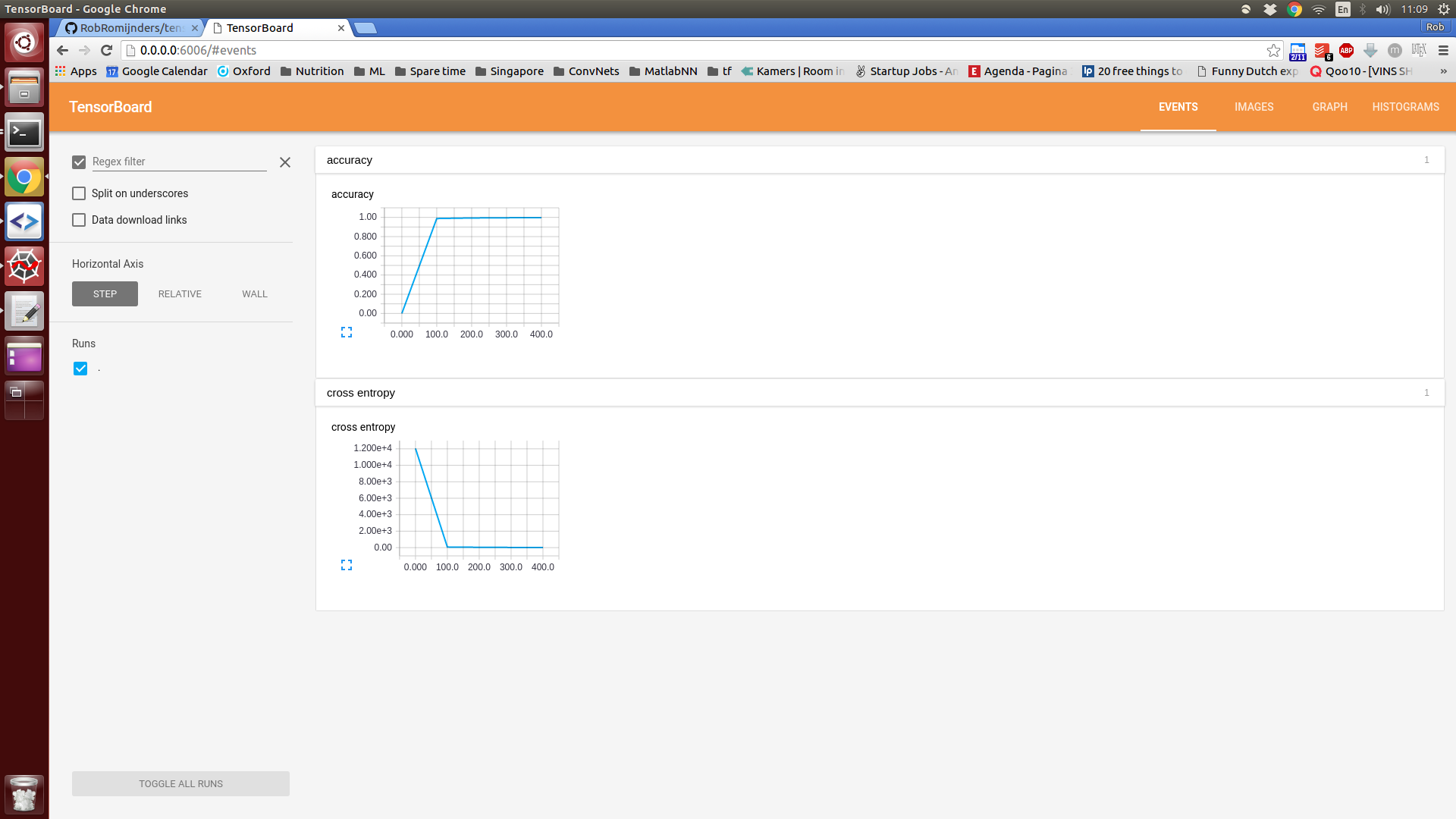
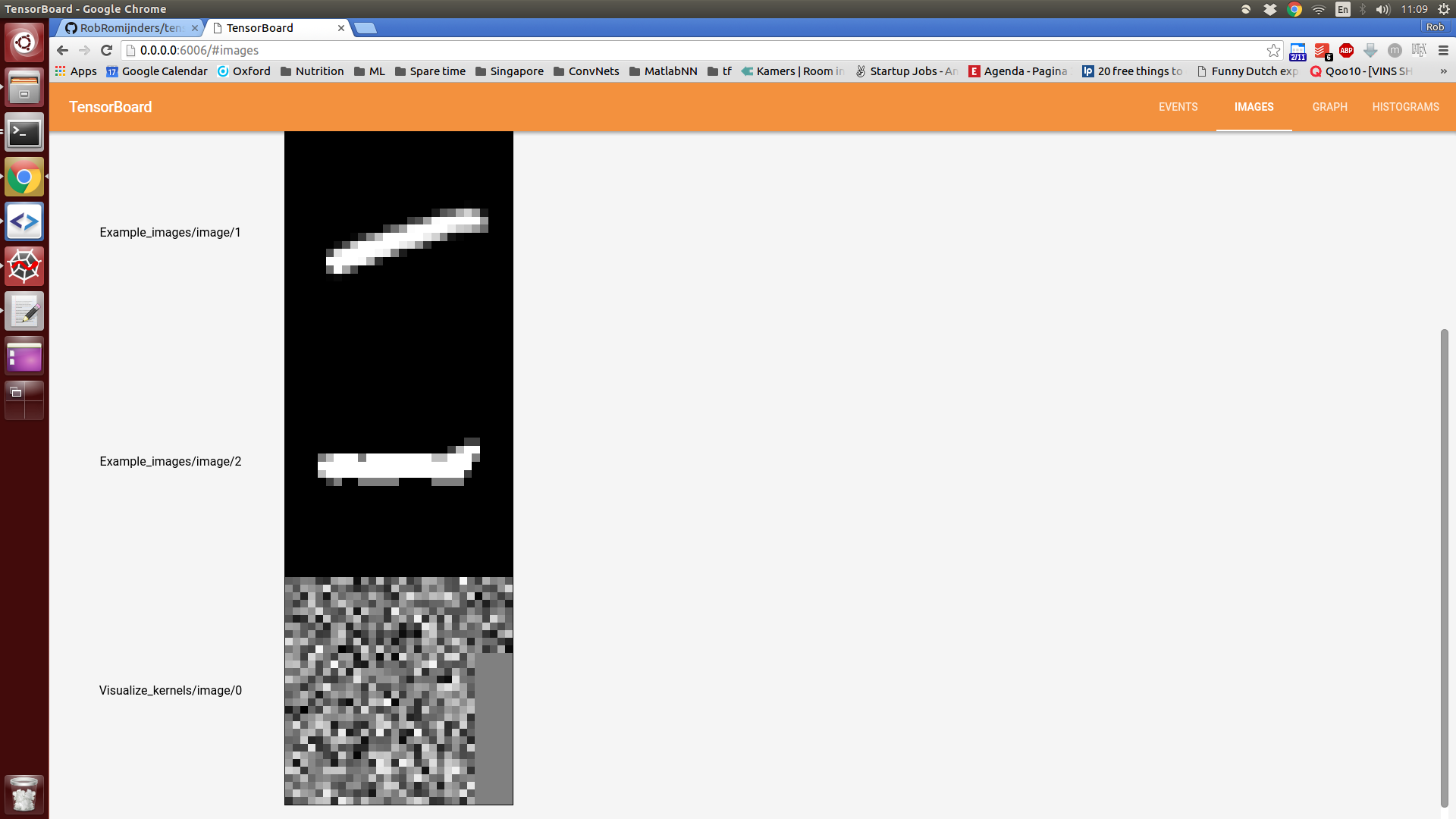
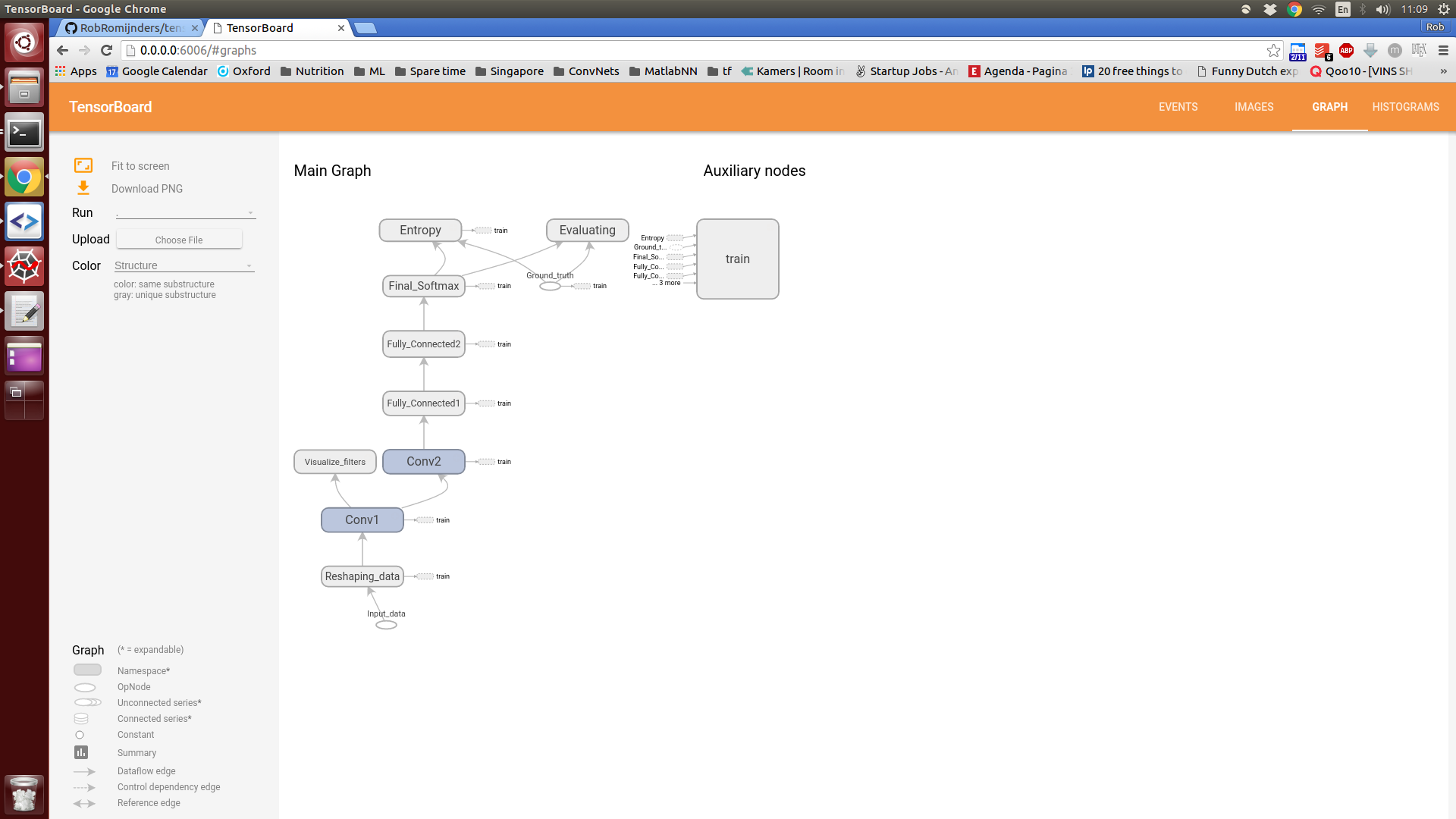
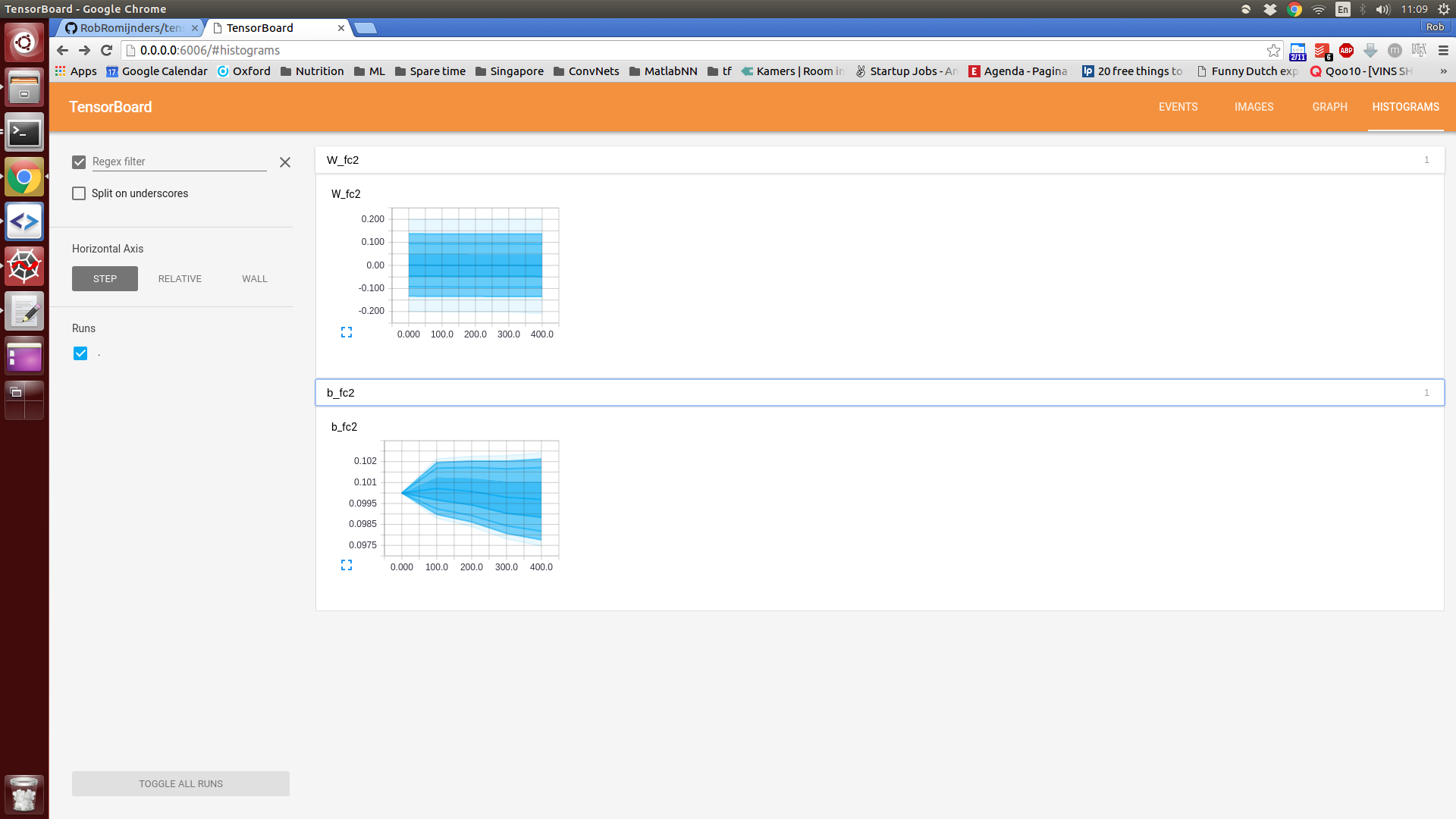
Credits for parts of the code go to Dan van Boxel's tutorials and Marin Gorner and all other people that vividly answer on the forums.
As always, I am curious to any comments and questions. Reach me at romijndersrob@gmail.com